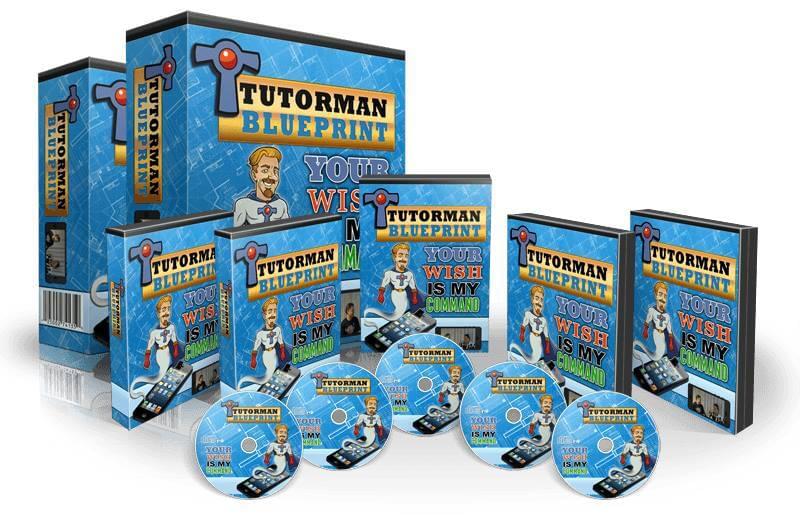Digital Product Creation in 5 Easy Steps!
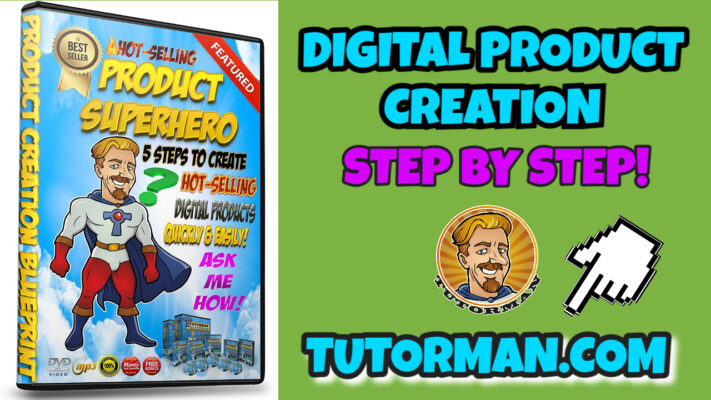
Product Superhero is how to create digital products such as e-books and videos step by step, quickly and easily!
[this is a work in progress and will be updated to be more concise, include more images and videos and give more clarity and value. Sorry for the inconvenience 29/09/2020]
Table of Contents
Who is Product Superhero For?
How to Guarantee Your Success Before You Begin!
Step 1. How to find a product idea and hot products to promote.
Step 2. How to write a sales letter.
Step 3. How to create a hot-selling digital product of any kind.
- How to make a hot-selling digital product in just 22 minutes.
- How to create an eBook and video from a Google hangout Interview.
- Expert Interview Questions
- How To Create Videos Using Camtasia Studio Software Quickly and Easily.
- How to create digital product from PLR.
- How To Create Videos Using PLR Quickly and Easily.
- How to create the latest membership site.
Step 4. How to design the graphics.
Step 5. Resources.
Tutorman’s Little Red Resources Book.
Step 1. How to find a hot product idea for promotion
Finding hot products to promote.
Find Out By Researching “Top Sellers” in Online Marketplaces To Find Out What Products Are Selling Like Hotcakes.
If a product is selling well, doesn’t that product meet a want or need in the buyer? We will find out!
Example: Go To Clickbank and use the top search results to find the hot-selling digital products!
Go to http://accounts.clickbank.com/marketplace.htm
Search Popularity or Gravity.
Example: [ make money online ]
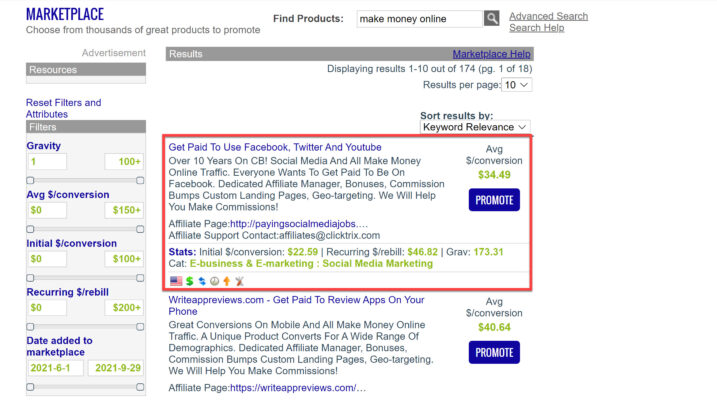
By default the search will list all products by ‘keyword relevance’ or popularity.
Make Money Online with Online Social Media Jobs That Pay $25 – $50. Click the image below to start survey!
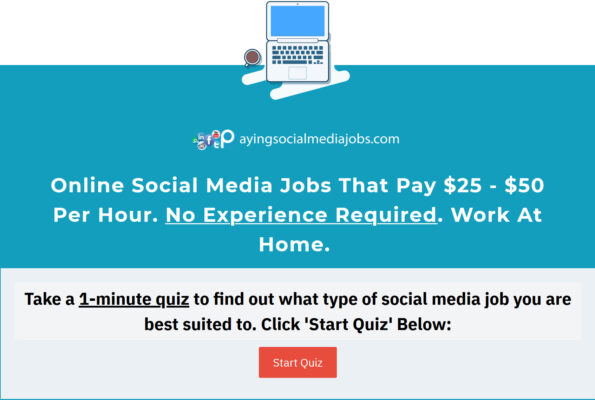
To search by gravity, change the “Sort results by” from Keyword Relevance to Gravity, and this is what you will get Click Wealth System.
Click Wealth System Shows You How To Make Money Online!

All of the products are sorted in Gravity order from highest to lowest.
[The meaning of Gravity is a closely guarded secret, but in my opinion it means: “The number of affiliates who have made sales in the past 12 weeks.” If an affiliate has any sales today, and makes no more sales, then after 12 weeks the gravity will return to zero.]
So a gravity of 400 means those 400 affiliates have made sales. In other words this product is “selling like hotcakes.”
Ask Yourself These Key Questions:
1. Does your product idea solve a problem or need?
‘How to earn money online free’
Yes, it does!
2. Is there an emotional need for your product?
Its’s emotional, because unless it’s free, or low cost then the person searching ‘How to earn money online free’, would not be able to take action unless it was free or affordable. True or true?
3. Is there a lot of competition for that product?
The Jaaxy keyword research tool will tell us! There are (48) competing websites with that keyword. And the higher the SEO score (89) the more chance you have to rank for it!
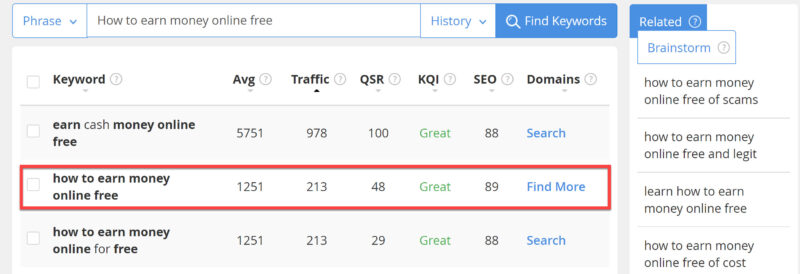
The Software To Save You Time & Money.
Get Market Samurai and use settings like “Golden Rules”; and “Long-tail keywords”. Market samurai is software loaded onto your computer and
or Jaaxy keyword research tool is software we use online.
Both are excellent tools.
Regarding how to create a digital or info product, yes there is a lot of competition, because many successful marketers create digital or physical products about product creation.
Again visit the affiliate marketplaces like Clickbank, and JVZoo to see the competition.
*Having a lot of competition, is good, because then we know that there is a market for our product!
Would people at a party want to talk about this topic?
Yes I think they would!
Did you answer Yes to these questions? If so, then you are on a winner!
Product Creation Secret: We can then hire a Ghostwriter from Elance.com to research and write the book and by answering the question, thus giving great value and solutions for the readers.
Now we are ready to make our sales letter, using the popular, lower competition long-tail keywords.
Step 2. How to write the sales letter.
My goal was to create the best sales letter and video sales letter (VSL). I was going to hire a copy writer and spend 300 dollars (minimum) to do so, and that is when I luckily found software that could do the job for 10% of the cost. It is quite possibly one of the best copy-writing software tools on the planet!
I went on to create exciting Long Form Sales Letters, and Video Sales Letter Scripts. These long form sales letter scripts are comprehensive and are generated within 1 or 2 hours and then they can be inserted directly into the sales page.
The software uses ready-made templates that help us create many kinds of sales letters; 4 kinds of VSLs; press releases; native ads and JV sales letters, etc.
Copywriting Tools:
There are many ways to shortcut the copywriting process!
Here is a tool I had used and can recommend. called Funnel Scripts. It was created by an expert copywriter who was able to put their copywriting style and secrets into a system that can produce all types of copy to meet your business online needs.
In saying that, I have decided to my sales letter manually to make the sales letter more natural! Let’s begin with the Template!
Magnetic Sales Blueprint Template
1. INTRODUCTION
Break state
Fun and Easy Environment
I’m here to serve you
2 GRAB ATTENTION
Control the Audience
Bring Them Into The Conversation
Excite Imagination
3 INDUCE A “YES” STATE!
Get Audience to Agree
7 Yeses = Control
Be fun to say “YES” to!
Small commitments = Big commitment
4 FRAMING
Make a BIG promise
Show them the “Agenda”
Future Pacing
Open Loops
5 CREDIBILITY
Your Past Successes
Borrow Credibility
What Makes You Different
6 STORY
STORY DOWN
How You Got Started
Aspiration and Frustration
Facts Tell, Stories Sell 🙂
7 CRASH
Your Rock Bottom and How You Felt
8 STORY UP
What changed You!
Life Because of the “system/product”
9. FAMILY & LIFESTYLE!
CONTENT
10 TARGET PROBLEM
No Results, Overwhelm
98% Vs 2%
Point Out Specifics
11 “TWIST THE KNIFE”
Show Stats
Turn Up The Pain
12 OFFER SOLUTION
Talk About Your “WHY”
Introduce Your Product
People Buy Benefits, Not Features!
What They Get
What Will You Do For Them?
13 CALL TO ACTION
THE BIG “WHY”
What’s Your “Fight”?
What Drives You?
14 SHOW PROOF/TESTIMONIALS
Personal Proof
Borrowed Proof
(don’t forget disclaimers!)
The More Proof The Better
Make Sure It’s Legit!!!
15 SELL THE BIG VISION
Make a Difference
Future Pacing
16 “BE PART OF SOMETHING BIGGER THAN YOURSELF”
Sell the DREAM
Talk in Terms of “US”
It’s NEVER About Just You!
17 CALL TO ACTION
Be Specific and Certain!
Confidence! Confidence!
18 WHY ACT NOW?
Why Should They Buy Now Instead of 2 Months From Now?
Special Deal?
Offer?
Bonuses?
Limited Availability?
19 FAST ACTION BONUSES
Limited in Quantity?
Limited in Time?
20 TIME-LIMITED OFFER
WORKS LIKE MAGIC :o)
Don’t Abuse this technique
Are you looking for an example of this sales letter? Watch MSB Now!
Now we are ready to create products quickly and easily, using the proven traditional and the latest methods.
Step 3. How to Create a Hot-Selling Digital Product in Just 22 Minutes!
I was able to create a digital product in 22 minutes by interviewing an expert, self-publishing author!
1. CASE STUDY 1 – “How to Become a Self-Publishing Author.”
CASE STUDY #1 – “How to Become a Self-Publishing Author.”
Discover “How To Make A Hot-Selling Digital Product In 22 Minutes”
My goal was to create an e-book and video. The procedure I used was quick and easy. I interviewed a self-publishing author and the interview took 22 minutes. The niche was “How to self-publish a book”, Amazon Kindle; KDP; self-publishing; write a book, etc.
Is there a market for this?
We can check by using our keyword research tools.
I needed to find an expert to interview. In this case there was a woman who would be the perfect expert for my interview. I had met her during a training class that we were both attending. I asked her if she could be interviewed. To help sweeten the deal, I also said that I would promote her new book to my list.
Cheat Sheet:
“How To Make an eBook and Video In Just 22 Minutes”
The Expert Interview Procedure:
- Book a time for an
- Filming Tips: Ask a friend to film it. Keep the “subjects” in the Use a tripod, and don’t breathe into the microphone.
- Use your iPhone or digital
- Hold the interview in a quiet
- Use an Interview Script. See Actual Interview Scripts Found in Interview Transcripts (Bonus Section).
- To make a report out of the interview, go to Elancer.com to hire a transcriber, to turn the video into a word document .docx file.
The going rate for transcription is $60 -$100+ per 60 minutes of video or audio. But, it’s possible to hire someone for $30 if they are new to Odesk and seeking to improve their reputation.
6. Transcriber Advertisement:
Transcribe a Video or Audio.mp3 file into text. (to make a written copy of into a word .doc file) Video is an interview.
Length of this Video is 38 minutes.
Language is English with 2 Australian speakers.
Transcribe the video completely, word for word into American English text. The interview covers Internet Marketing topics and terminology.
99% Accuracy expected! (the odd missing “and” or “um” missing is ok!) Quality is Key.
This job is offered now for $30, for the completed transcript in .doc format. For Your Interest This Is An Interview Of A Famous Internet Guru on the topic of Best Seller.
Please State When You Can Complete The Work By! Thank You,
Tutorman
P.s. If you can do this well, I have some other work coming up, and you will be placed on the short list and get first priority!
- Then I find some native English speaking
- I ask them if they can do the job for $30 and they
- I chose an Australian from Queensland to do the transcription. My expert and my transcriber are both from Queensland. He is a cameraman and he does an excellent job for $30.00. The quality is perfect! I’m a happy camper!
- I pay him using the inbuilt payment system at Elance.com
- The key is to see their price and then offer them what you want to pay If they don’t accept, that’s fine, then I can ask another qualified person. I would wait until after they show interest in your job before you suggest a price.
- For transcription work, I would only hire someone who is not a native speaker if they guarantee to give me a 99-100% quality And in that case, I would not pay more than $30 for a 60 minute recording.
- Make or Outsource the Ebook Cover Creation. See Step 4 -“How To Design The “
- Convert from Docx to .pdf using free software such as OpenOffice. or freepdfconvert.com
How A Man Who Failed High School English Became A Two Times Best-Selling Author
Exclusive Interview With An Internet Guru Who Sold The First Copy Of His Book For
$8105.” – Guru Secret.
Discover the “#1 Free Traffic Strategy”
Read the book to find out!
My goal was to create an e-book and video. The procedure I used was quick and easy. I interviewed a 2 times best-selling author. He was my teacher and an internet marketing guru, a pioneer internet marketer from Australia. The interview took 38 minutes.
The niche was Amazon Kindle; KDP; self-publishing; write a book, best-sellers, how to write a best seller etc. Is there a market for this? We can check by going to Market Samurai.
Cheat Sheet:
How To Create an Ebook From a Google Hangout Interview”
- I needed to find an expert who was a best-selling author, so I chose my
- I sent him an email explaining my request Dear Brett,
“Last Sunday morning I got the idea to make my product an ebook on the niche [Amazon Kindle Publishing, first time writers, writing tips, publishing a book on kindle bla bla bla and how to become a best selling author.]
I’d like to record it on Google hangout. Reason it ranks well on Google, and it’s more practical, looks trendy and we could do it any time day or night over the internet in the comfort of your homes.
It can be a casual interview with all the right questions, just a bit of tweaking of the maximizer would do the job.
The topic would be “how you became a best-selling author.” … e.g – what 3 things should someone know if they want to be a best-selling author? etc.
What do you say?
- He
- I asked him what time would suit him and we made the
- He lives in Queensland Australia and I live in So the interview took place on Google Hangout.
- The interview took place at 10:00 am and we used an Guru Interview Script that I created and he edited it because it had too many
*See Actual Interview Scripts Found in Interview Transcripts (Bonus Section).The interview went smoothly, well almost…
Something funny happened. My son got bored, and came to play with me while I was interviewing…
Nevertheless the quality of the interview was excellent, and there are some real gold nuggets in there about internet marketing, like how he sold the first copy of his book for $8105.00.
- I made a transcription of the interview so that I could turn the video interview into an e-book
- I went to com to hire the transcriber.
- I placed an advertisement, the same one as in case study
- I chose a newbie to Elance who was willing to do the interview for $30.
She had great credentials, but struggled with the translation because of the fast speaking guru and the Australian drool.
- The quality was 99% and I was very
- I paid her and thanked
- Convert to .pdf using free software such as OpenOffice.
Cheat Sheet – General Expert Interview Questions:
, it’s nice to have the opportunity to interview you today and to ask you a few important questions.
May I record this and use the contents in a future product?
- Can you tell me something about you, your background and how you got involved in [internet marketing]?
- What’s awesome about [marketing online]?
- How long does it take to really become proficient at [internet marketing]?
- What are the top 3 things that someone should know in order to be successful in [internet marketing]?
- What’s the best way for a new [marketer] to get started?
- What proven methods can you recommend for a new [marketer]?
- Do you have a product or formula that is simple and made easy for a new [marketer] to use and start [making money quickly or even today]?
- If you had one ninja secret to give about [internet marketing], what would it be?
- Wasting time and making too many mistakes had been a big problem for me. In your opinion, what is the biggest problem that people face and what is the best solution for this problem?
- You are very successful and i’m sure the listener would like to know, what is the secret to your success?
- What can someone do to keep up with all the changes in [internet marketing]?
- In your opinion what is the best [opportunity on the internet today]?
, thank you so much for your time.
How To Create Videos Using Camtasia Studio Software Quickly and Easily.
My goal was is to use Camtasia Studio to create a video or video series.
Procedure:
- Purchase Camtasia Studio screen capture and video editing software
- Find a hot niche idea. E.g. “How to create a video using Camtasia studio quickly and easily”.
- Find the top questions people want
Examples: How to record your computer screen? How to create a video using software?
- Create the Table of Contents:
Step 1 – Overview – How to record video using Camtasia studio?
Step 2 – How to use Camtasia studio settings and tools?
Step 3 – How to use Camtasia studio callouts?
Step 4 – How to use Camtasia studio zoom-n-pan?
Step 5 – How to split video using Camtasia studio?
Step 6 – How to produce video using Camtasia studio?
- Create the videos using Camtasia Recorder;
One for each step in the process above.
How to Make Any Digital Product From PLR.”
Discover “The Easiest Way To “Create” Any Digital Product.”
Cheat Sheet:
“How I Create EBooks Using PLR Quickly and Easily.”
My goal is to use PLR to create products.
Procedure:
- Refer to Step1 – How to find a product
- Source Content from the best PLR membership sites
Example: IDPLR
and Kevin’s MEGA PLR & MRR Vault. $1.00
Alternative: from online articles and from competitor’s products.
- Find a and Download few products on the same
- Create the Table of Contents
For example, the 5 most pressing questions about the topic.
- Collect the information for each item in the table of
- Use spinning software like Spin-Rewriter to make the article content unique. If it’s
Full PLR rights, you don’t need to spin it.
- Add stuff, like new examples and
- Add your own links to your websites and product
- Change graphics using your own For example on your website, header and footer; on the e-book cover and on each page of your e-book.
- Create your graphics using software called: MyEcoverMaker
- Edit the document making it
- Convert to .pdf using free software such as OpenOffice.
Cheat Sheet:
“How To Create Videos Using PLR Quickly and Easily.”
My goal was is to create a video series on the topic of Video Creation and Using Camtasia Studio.
These videos were sourced directly from the training producer who sold it with “PLR/Resell Rights” recently.
I renamed it to “How To Create Videos Using PLR Quickly and Easily.”
Recommended Procedure:
- I recommend you go to com https://www.jvzoo.com/products
- Search for keyword: [ master resell rights ]
- Purchase the PLR with “Re-Sale Rights” or “Master Resale Rights or “Unrestricted Resale Rights”.
- Rename the
You have just seen (in my opinion) “The Easiest Way To “Create” a Digital Product.”
How long does it take to research and buy PLR rights digital products? A few minutes.
CASE STUDY 4 – “How to Create The Latest Membership Site Quickly and Easily.”
Discover “The Easiest Way To Create a Membership Site!”
Don’t waste your time or your money with old or obsolete technology! I tried the following ways to create a membership site:
- Optimize Press and Wishlist
- InstaBuilder Pro and InstaMember WordPress
- Member
I recommend #5 and #6 for the following reasons.
They are the quickest and easiest methods in my opinion.
Can be used for all kinds of sales funnels and for membership sites:
- Sign Up For Clickfunnels 2 Week Free
- Pick Your Funnel Type
E.g. Membership Site, enter the name and create funnel. Choose “Funnel Hacks Style”.
- Choose Your Template Design
E.g.: Click on the template you like, #1.
- Edit Your Page g.: Drag and Drop
- Setup Integrations E.g.: Add
- Setup Split Tests
E.g: Test your optin page.
- Drive Traffic And Watch Stats!
Ask me how you can get free access to Clickfunnels?
This is the easiest and best way to set up a membership site!
Procedure:
- Add
Watch the video series to see how!
Step 4. How to design the graphics.
Cheat Sheet:
“How To Create The Product Graphics Quickly and Easily!”
I decided to be the boss and not the technician to design my website graphics. It’s called a mini-site and product bundle.
- To get the graphics made for me, I went to GFX-1.com.
- I got the mini-site package. It cost me $97.
This includes such images as: header and footer, product, product bundle, headline, feature button, and buy button.
The product was completed in 24 hours for me to review.
- I made 3 changes and the product was completed in 3 Do you like my product image/bundle?
Cheat Sheet:
“How To Create The Product Graphics Quickly and Easily Using Software!”
- E-Cover and Banner Creation:
After a fair bit of research over several weeks, I found an All-In-One software that makes E-Covers, Products, Product Bundles and Banners.
This is the first ever e-cover I created with this MyEcoverMaker software.
MyEcoverMaker is a lot of fun and creates e-covers, banners and headers quickly and easily once you get the hang of it after a few tries!
It costs $14.95 per month. It’s a real steal at that price (I made 20 covers with it in 2 days), and I recommend it if you have the time to create stuff, or are on a shoestring budget!
Here is the first website header banner I created with this software.
Cheat Sheet:
“6 Steps To Create Graphics Quickly and Easily Using Software!”
Overview
Step 1 – E-Cover Design Step 2 – Header Design Step 3 – Banner Design Step 4 – DVD Case Design Step 5 – DVD Label Design
Step 6 – Product Bundle Packaging.
You can watch the Creation Videos Here!
Logo and Mascot Creation Quickly and Easily!
I wanted to make an impact with my brand. I placed a job post on
Elance.com – to hire a graphics designer. My job post was “featured” so that I could get a good response quickly and easily.
I found Zoltan Nemes. I was impressed by his 20 years experience and specializing in cartoon mascots.
It was a bit scary because the first caricature logo he sent me looked like a cross between Frankenstein and Einstein. I freaked out…laugh out loud!
Things improved quickly after I gave my vision of the logo and mascot with detailed instructions.
He then used a different method, and there were 3 revisions according to my specifications.
My logo and mascot below were created and it cost me $240.00, ($120.00 Each.)
I got the files in 4 formats including vector files, which means I can print them in any size and the definition will remain the same.
- AI and CDR (freely scalable vector files for printing)
- High resolution PNG with transparent background
- Low resolution PNG for
Finally, I was very pleased with the result (see below). He’s the best! I’m going to ask him to do more stuff for me in the future.
Step 5. Resources. “Tutorman’s Little Red Resources Book”
A. Resources I Used To Find A Product Idea:
- com Marketplace – To find top selling products.
- Clickbank Marketplace http://accounts.clickbank.com/marketplace.htm
- To find popular products and reverse engineer the top search results to find the buyer
- Market Samurai – For Keyword Research:
It tells you:
- What markets are worth targeting;
- What markets are worth avoiding;
- Which keywords you should focus on for fast results; etc.
Get Market Samurai and use settings like “Golden Rules”; “The Challenge” and “Long- tail keywords”.
B. Resources I Used To Write The Sales Letter.
- Script Doll Sales Letter Software To Create Sales Letter
- Easy VSL Video Sales Letter Software That Creates VSLs From
- Camtasia Studio – Video Editing and Publishing Software That Creates All Kinds Of Videos, Like Screen Recordings; Powerpoint Presentations; VSLs, and
More than a simple screen recorder, Camtasia Studio helps you create professional videos easily. Use Camtasia Studio to record on-screen activity, customize and edit content, add interactive elements or import media, and share your videos with anyone, on nearly any device.
- SnagIt – Snagit lets you share what can’t be put into words. Easily create custom
images and videos for demos, feedback, reviews, and more.
Snag any image and enhance it with effects or create a quick video of your computer screen with no time restrictions. Then share your creations instantly with anyone. No matter what you’re working on, Snagit helps you eliminate confusion and provide people with personal, meaningful content.
C. Resources I Used to Make An E-book & Video,
- Expert Interview
- Google Hangouts: https://plus.google.com/hangouts
3. Use Your iPhone or Digital Camcorder.
- Camtasia Studio – Video Editing and Publishing Software That Creates All Kinds Of Videos, Like Screen Recordings; Powerpoint Presentations; VSLs, and
More than a simple screen recorder, Camtasia Studio helps you create professional videos easily. Use Camtasia Studio to record on-screen activity, customize and edit content, add interactive elements or import media, and share your videos with anyone, on nearly any device.
I used Elance to create logo and mascot images, and we can hire a Ghostwriter to research and write a book to our specifications or hire any other Freelance worker!
- com for cheap labor. We can hire voice over artists on fiverr.com. This guy is professional and NOT cheap. https://www.fiverr.com/chipperwood
8. Open Office – Is a “digital product creator.” It’s a word-processor with many functions that we can use to create and convert ebooks into pdf files! What I like about it is it retained embedded hyper-links.
Private Label Rights Content
- High Quality PLR Store – For instant digital products (training guides and video series); It’s a Business-in-a-Box including all sales materials and graphics, with PLR Rights.
- Source Content from the best PLR membership sites
Example: IDPLR
Resources I Used For Websites & Membership Sites.
Ask me how you can get free access to Clickfunnels?
This is the easiest and best way to set up a membership site!
- Resources to make the graphic
- com – to hire any type of outsource worker.
I used Elance to find a graphic designer who created my logo and mascot images.
The Elance workers are top quality and I was very pleased with the result from the designer, Zoltan Nemes.
- MyEcoverMaker – was used to design all my e-covers; all my banners (in all dimensions) for advertisements and website
I recommend it if you have the time to create stuff or are on a shoestring budget! I used it to create my first ever e-cover below:
Here is the first website header banner I created with this software.
- GFX-1.com I got the mini-site package. It cost me $97.00
This includes such images as: header and footer, product, product bundle, headline, feature button, buy button.
The product was completed in 24 hours for me to review.
I made 3 changes and the product was completed in 3 days.
Do you like my product image? Do you like my product bundle?
Other Recommended Services:
Full-time Filipino Virtual Assistants from $1.58/hour
Amazing Webmasters, Programmers, and Content Writers…
In the Philippines: Over 80,000 Filipino Virtual Assistant Database.
Digital Product Creation
How to Write an eBook with Tutorman
An ebook is one of the most powerful ways to promote your business, while educating people with the knowledge you already posses as a business owner of a specific product or service. An ebook is the easiest way to reach any large niche audience of any type. Ebooks will not only promote your business, but will establish you as an expert in your field.
You as the author are now in a position to establish yourself as an expert about your topic or niche. Your readers diligently read to answer their questions, success means delivering solid content about your topic or niche to your readers. Don’t guess about how much information to write into your book just over deliver the content to your readers. You will develop a reputation for writing books with solid content that is a value at any price. But, where to start as a writer? As a novice writer with an overflowing base of knowledge, short books are a great way to get your feet wet!
Ebook Advertising Methods
How to Create a Video with Tutorman
Creating Screen Capture Videos
Learn How to Build a Business (Coming Soon)